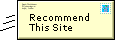|
Places to go on the Internet for help and FREE instruction
Jan's Illustrated Computer Literacy 101
Do you feel confused, befuddled, & lost when it comes to computers?
Do you wish you had the time, and dollars, to take a real, live course on computers?
These lessons are an attempt to fill in the missing pieces and to tie it all together. The "Illustrated" part means there
will be lots of pictures.
Click here: Jan's Illustrated Computer Literacy 101
GCFLearnFree.org - Free Computer Training.
Learn the skills you need at your own pace -- 24 hours a day, 7 days a week
-- with any of these free online tutorials.
Computers For Seniors - Free Lessons
Use these lessons to teach yourself or a friend about the Internet! Free Internet and email lessons. Learn at your own pace.
Click here: Computers for Seniors - Free Lessons
Basic Web Lessons From AARP
* Understanding Basics
* Title, Menu, and Tool Bars
* Addresses/Address Bar
* Navigating Web Pages and Web Sites
* Printing
* Finding Things
* Handling Common Problems

Click here: Basic Web Lessons From AARP
Mrs. Wizard's Tips & Tutorials
Mrs. Wizard knows what it is like to wonder why geeks can't speak like normal folks. She has formidable computer skills, loves
to share her knowledge, and you'll find her tutorials are fun and very easy to understand

Click here: Mrs. Wizard's Tips & Tutorials
Microsoft Word
This tutorial covers all of the features you need to get started using Microsoft Word such as text entry, formatting, spell
check, bulleting, numbering, and much more. Although knowledge of how to navigate in a Windows environment is helpful, this
tutorial was created for the computer beginner.

Microsoft Word Tutorial
Another good Word tutorial.
Getting Started with Microsoft Word. An introduction to the fundamentals of Microsoft Word. It covers starting Word, the Word
interface, creating a Word document, editing a Word document, selection techniques, paragraph and character formatting, spell
checking, printing, graphics and tables.
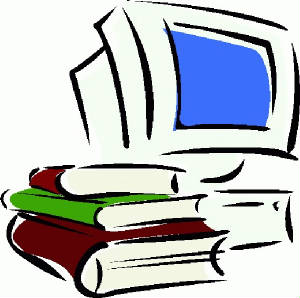
|