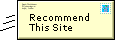phishing - The act of sending an e-mail to a user falsely claiming to be an established
legitimate enterprise in an attempt to scam the user into surrendering private information that will be used for identity
theft. The e-mail directs the user to visit a Web site where they are asked to update personal information, such as passwords
and credit card, social security, and bank account numbers, that the legitimate organization already has. The Web site, however,
is bogus and set up only to steal the user’s information.
Click here: Here are 10 antiphishing tips from Cloudmark, in association with Carnegie Mellon University:
Thinking About Securing Your Home Computer?
Things You Ought To Know
What Should I Do To Secure My Home Computer?
Task
1 - Install and Use Anti-Virus Programs
Task 2 - Keep Your System Patched
Task 3 - Use Care When Reading Email with
Attachments
Task 4 - Install and Use a Firewall Program
Task 5 - Make Backups of Important Files and Folders
Task
6 - Use Strong Passwords
Task 7 - Use Care When Downloading and Installing Programs
Task 8 - Install and Use a Hardware
Firewall
Task 9 - Install and Use a File Encryption Program and Access Controls
Click here: Securing Your Home Computer
Spyware Stoppers: PC Magazine's
Review of the Best
Renegade programs can slip onto your system in an instant--and they can be
maddeningly difficult to banish. Our tests reveal the most powerful tools for fighting back.
A Word To The Wise!
Don't download any attachments from senders you don't know or files that you
haven't requested. Email is the primary way people get viruses on their computer. This one simple step of not downloading
attached files from people you don't know will save you so much time and trouble in the future. Even if a friend sends you
a file that they don't tell you that their sending, don't open it, because some viruses auto-sends from other people's computers.
So if your friend got infected with a virus he/she might pass it on to you without knowing it. So file attachments, unless
you're 100% sure of what they are, should not be open! Get an Anti-Virus program. Don't worry you don't have to spend lots
of money, how does free sound? Yes, one of the best Anti-Virus programs out there happens to be FREE. You can download AVG
Antivirus by Grisoft . This program will scan email attachments and will stop them before they infect your system.
Click here: Get AVG Anti-Virus Free
Tools To Prevent Identity Theft
The FTC received over 255,000 identity theft complaints in 2005.
The true number of victims is likely much greater, and growing. Many people aren't sure how to report signs of fraud. Worse,
many victims may be unaware that anything is amiss.
Tools to prevent identity theft
Security Super Guide: Top 10 Security Threats - PC Magazine.
Time was when someone mentioned
the word "security," your first thought would be the deadbolt on your front door, the PIN for your bank account, or maybe
even your car alarm. Nowadays there's a whole new world of threats out there, and they could all be sitting right in your
living room or office, courtesy of your PC. With the flood of spyware, adware, viruses, and Trojan horses lurking around online,
there also comes a wave of security products and services to keep you and your family safe.

PC Magazine's Security Super Guide
Your Identity Has Been Stolen: a 24-Point Recovery Checklist
If you are between the ages of 18
to 29 and you live in Phoenix or Los Angeles, your chances for identity theft are higher than the national average according
to the Federal Trade Commission (FTC). But, if you're over age thirty and you live in Somerset, Vermont (population 5), don't
wipe the sweat off your brow just yet. Identity theft can occur through numerous methods, and you could be the next victim
no matter where you live or your age.
Identity theft accounted for 255,000 — or 37 percent — of more than
686,683 complaints registered with the FTC in 2005. These figures mark the sixth year in a row where identity theft has topped
the list of complaints filed with this agency. The most commonly reported form of identity theft was credit card fraud, followed
by phone or utilities fraud, and bank (electronic funds transfer) and employment fraud.
You can reduce your risks for
identity theft, but you don't have control over government agencies, hospitals, or retail stores that manage to lose your
personal information. The following list will walk you through the steps that will help you recover your identity and restore
your credit rating.
24-Point Recovery Checklist
Trend Micro Hijack
This is a free utility that generates an in depth report of registry and
file settings from your computer. Hijack This makes no separation between safe and unsafe settings in its scan results giving
you the ability to selectively remove items from your scan results identified as malicious or unwanted from your machine.
In addition to this scan and remove capability HijackThis comes with several tools useful in manually removing malware from
a computer.

How to Recognize "Spoofed" Web Sites
According to Computerworld, the number of spoofed Web
sites--fake Web sites that look like legitimate sites but are designed to steal your personal information--nearly tripled
between March and April. The best way to help protect yourself? Verify that the site you're visiting is secure and authentic
using these techniques.
|