 |
|
|||||||||||||||||||||||
|
Windows XP For Seniors
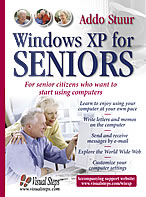
Taming Your Computer: The Simple Basics It's Never Too Late to Love a Computer: The Fearless Guide for Seniors (Paperback) A reassuring , friendly, straightforward guide that will turn computerphobes into computerphiles. Written specifically for people who did not grow up with personal computers or even use them in the office, it presents everything that older newbies need to know: selecting, buying, and setting up hardware and software; using and adjusting the monitor; getting comfortable with the mouse and keyboard; adding and operating peripherals, such as a printer or scanner. 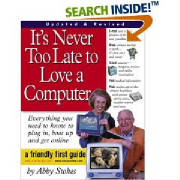 It's Never Too Late to Love a Computer: The Fearless Guide for Seniors eBay for Dummies, Fourth Edition Book Description eBay is the world's #1 online shopping destination and can be a bit intimidating for first-time users. Thankfully, though, the latest edition of eBay For Dummies addresses all the issues a first-time or inexperienced eBay user will confront. Readers will be up to date in no time on the latest changes in the eBay interface, fee structure, and methods for buying and selling. Readers will quickly be on the path that makes bidding, buying, and selling the fun it should be. 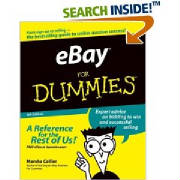 eBay for Dummies, Fourth Edition Show Me Microsoft Windows XP (2nd Edition) (Show Me Series) (Paperback) If you're looking for a fast, easy way to learn all about your Windows XP computer, this is it. Show Me Microsoft Windows XP, Second Edition covers all the most important features of Windows XP using clear, step-by-step instructions supported by hundreds of illustrations and screenshots. A troubleshooting guide will also help you solve common problems. 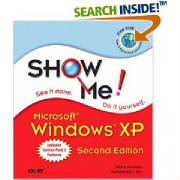 Show Me Microsoft Windows XP, Second Edition
Click here: Send Don an email message. If the above link does not work for you, send email to: don@donnitkin.com
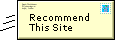
To make a suggestion for an addition to the site or make a comment, click on the "Sign my guestbook" button.
|
|